-
What does is settlement mean? +
Settlement is the process by which the money paid by your customers is transferred into your bank account after deducting the transaction charges. -
How long does it take to get my first payment in my bank account? +
To receive the payments in your bank account, you will first have to verify your bank account registered with PayUmoney and upload the required documents along with signed service agreement.
Once website and documents are verified, payments will be automatically transferred to your bank account in cycles of 2 working days from the successful transaction date (excluding bank holidays). -
How long will it take to receive my payments, if I have an International customer? +
The time taken to settle an International payment is the same as that of a normal (Domestic) transaction i.e. in cycles of 2 working days from the successful transaction date (excluding bank holidays). -
Where do I check the status of customer’s payments? +
You can check the status of your customer’s payments and settlement from our dashboard. For this:- Please 'Login' to your PayUmoney Dashboard
- Click on 'Transactions'
- You can then 'Filter' the results by Transaction ID, Type, Date, Status & Source.
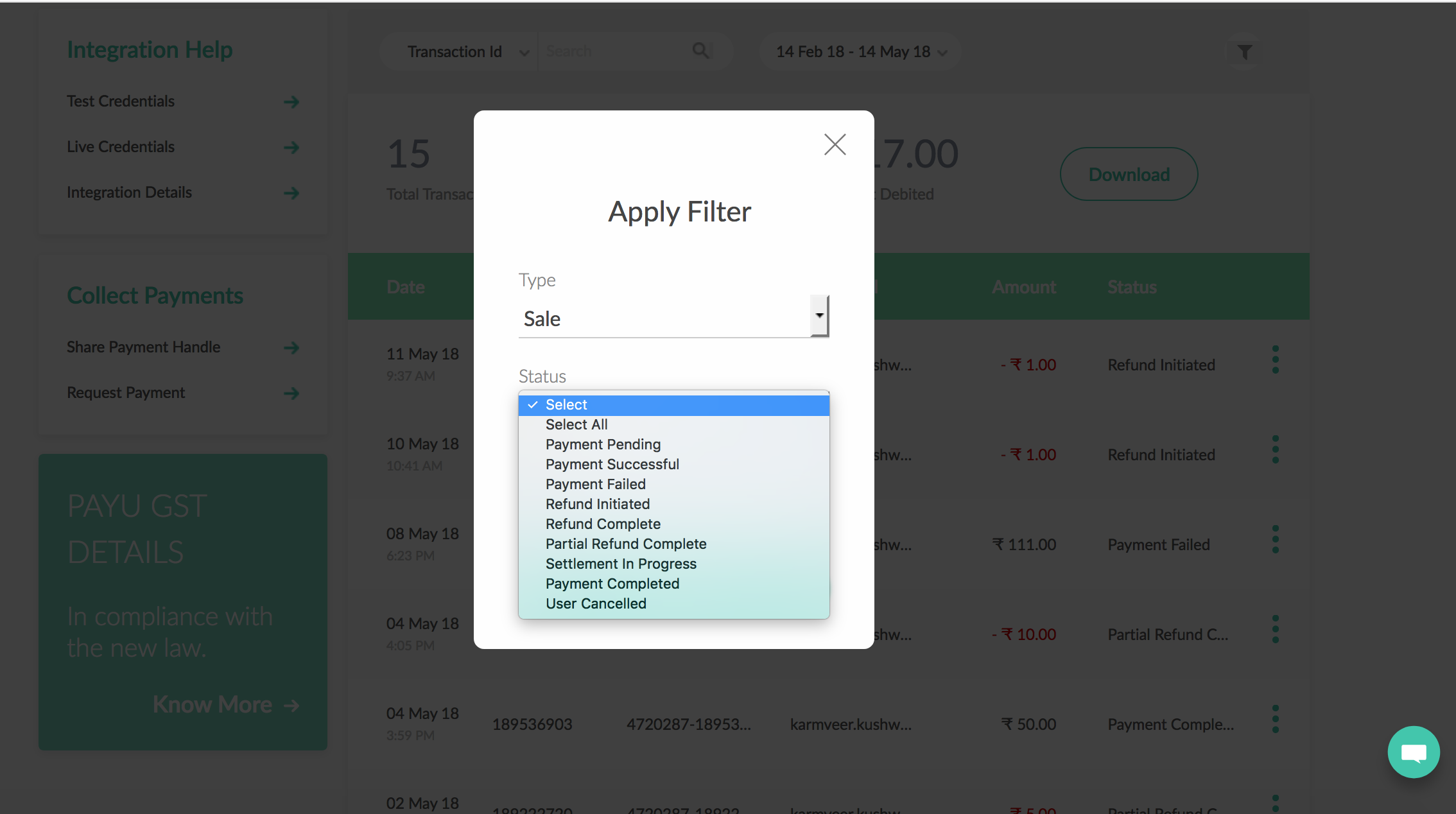
Here’s what the various Transaction Statuses mean:- Payment Pending: Customer has started the payment but did not complete it
- Payment Successful: Customer has paid successfully
- Payment Failed: Customer did not complete the payment or payment failed
- Refund Initiated: You have initiated refund on the transaction
- Refund Complete: Payment has been refunded to customer
- Partial Refund Complete: Partial payment has been refunded to customer
- Settlement in Progress: Payment is with PayU and will be settled into your bank account in 2 working days from the successful transaction date
- Payment Completed: Payment has been settled in your bank account
- User Cancelled: Customer cancelled the transaction.
-
Where can I find settlement/TDR report? +
It can be downloaded from your PayUmoney Dashboard by doing the following:- 'Login' to your PayUmMoney Account Dashboard.
- Click on Settlements tab on the top. You’ll find all settlements there
- You can also download the report. Please click on 'Generate Report' on the left panel under TDR Report.
Watch this video on "How To Check Payment Settlements On PayUmoney Business Dashboard" to know more.
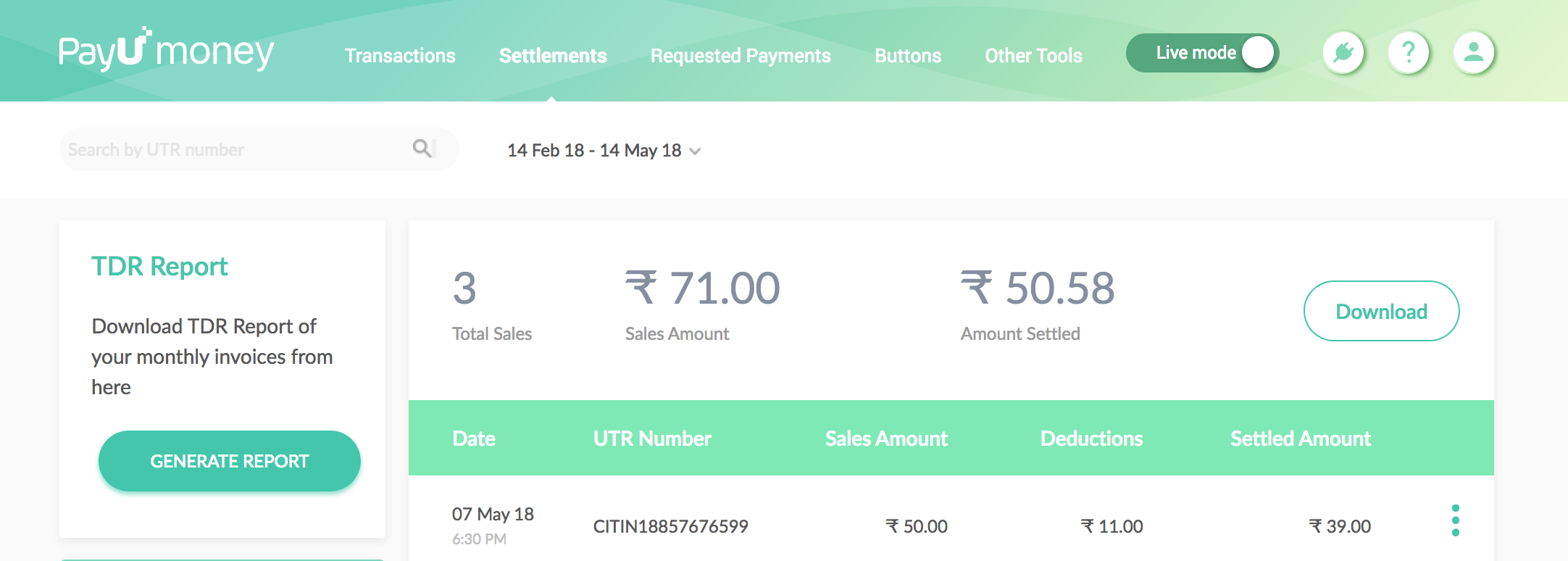
-
I am not able to download my settlement report, what should I do? +
Kindly drop in a request via our contact us page. Please select ' Settlement Related’ in the Issue type dropdown. We will be happy to help you. -
Is it possible to change 'Business Details' in my dashboard after registering? +
Kindly drop in a request via our contact us. Please select ' Settlement Related’ in the Issue type dropdown. We will be happy to help you. -
How can I change my 'Bank Details' in my dashboard? +
To change any of your Bank Details (Account Number, IFSC code, Bank Address), kindly drop in a request via our contact us. Please select 'Settlement Related’ in the Issue type dropdown. We will be happy to help you. -
How can I change the Website URL I entered while registering with PayUmoney +
Kindly drop in a request via our contact us page. Please select 'Settlement Related’ in the Issue type dropdown. We will be happy to help you.